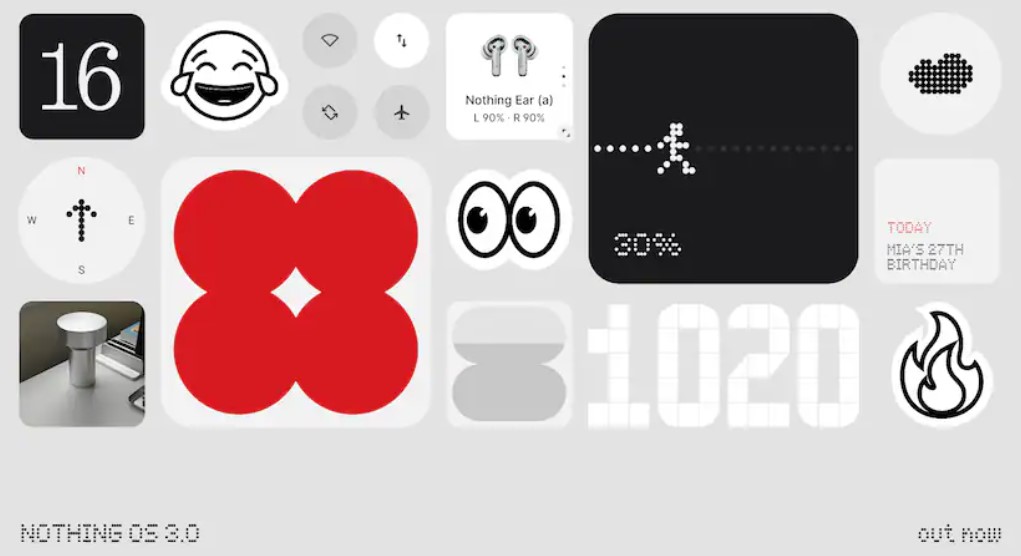Nothing OS 3.0: A Game-Changer
Nothing OS 3.0: A Game-Changer for Phone (2) and Phone (2a) Users
In an exciting move for Android enthusiasts, Nothing has officially launched Nothing OS 3.0, based on Android 15, for its Phone (2) and Phone (2a) models. This update promises a host of features aimed at enhancing the overall user experience with faster performance, more customization options, and innovative features that put the user in control of their device like never before. With its clean, minimalistic design, Nothing OS 3.0 is poised to take the user interface of these smartphones to the next level, providing both functionality and aesthetics.
What’s New with Nothing OS 3.0?
The biggest highlight of Nothing OS 3.0 is its redesigned lock screen, which introduces expanded customization options. Gone are the days when users had to settle for one-size-fits-all lock screen designs. Now, with Nothing OS 3.0, users can choose from a variety of new clock typefaces and widgets, allowing for a more personalized lock screen that suits your unique style and preferences. The customization doesn’t stop there—users can now fine-tune various aspects of their phone’s interface to match their personality and usage patterns.
In addition to the lock screen, the new native gallery app is a major improvement. The gallery app now opens images 1.4 seconds faster than the previous version and is quicker than Google’s native gallery app, Google Photos. This improvement might seem minor, but the speed boost adds up over time, offering a more responsive and enjoyable experience for those who frequently browse through their photo library. The new gallery app also comes with enhanced editing tools, offering better filters and markup options, making it a more robust tool for editing and sharing photos directly from the app.
Performance Boost and AI-Powered Features
Performance has also received a significant boost in Nothing OS 3.0. The update brings smoother animations, snappier transitions, and better overall system responsiveness. With AI-powered app organization, users can now enjoy an automatic sorting feature that intelligently categorizes apps into folders. The system’s ability to prioritize frequently used apps ensures that users can access their most important apps without digging through a cluttered app drawer. This automated sorting system makes navigating your device a lot more seamless and user-friendly.
One of the standout features of Nothing OS 3.0 is the integration of Shared Widgets. This allows users to share widgets with family and friends, which is a handy feature when you want to collaborate on things like events or reminders. For example, you could share a countdown timer for an upcoming event, or share a weather widget to keep loved ones updated on the forecast. It’s a fun and functional way to bring people together digitally, allowing shared experiences right from the home screen.
Enhancing Multitasking and UI Customization
Multitasking has been improved with an enhanced Pop-up View, which makes using multiple apps simultaneously more efficient and easier. The Pop-up View now allows for more fluid resizing of app windows and the ability to move them around the screen, creating a more versatile and productive workspace. This is a game-changer for users who rely on multitasking for work or entertainment, allowing for a smoother experience when juggling multiple apps at once.
Quick settings, an integral part of the Android experience, have also been redesigned in Nothing OS 3.0. The updated interface is more intuitive, with all the necessary shortcuts at your fingertips. Whether you’re toggling Wi-Fi, adjusting brightness, or turning on Do Not Disturb, accessing these settings has never been easier.
Visual and System-wide Improvements
In addition to the functional upgrades, Nothing OS 3.0 brings several visual enhancements that elevate the design of the user interface. Subtle improvements have been made across the operating system, from app icons to system animations. This ensures that the OS not only functions better but also looks more polished. The clean, modern aesthetic that Nothing has built its reputation on continues to shine through in this update, making Nothing OS 3.0 both a joy to use and pleasing to the eyes.
Downloading and Installing the Update
For users eager to get their hands on Nothing OS 3.0, the update can be accessed by navigating to Settings > System Update on your Phone (2) or Phone (2a). However, Nothing recommends ensuring that your device has sufficient battery life (at least 50%) and at least 2GB of free storage space before initiating the update. As the rollout is happening in stages, it may take a few days for the update to reach your device, but it is expected to be available to all users by the end of 2024.
Future Rollouts
While the update is initially available for Phone (2) and Phone (2a), Nothing has plans to extend the availability of Nothing OS 3.0 to other devices, including the Phone (1), Phone (2a) Plus, and CMF Phone 1 in early 2025. This means that users of other Nothing devices will also be able to enjoy the enhanced experience that Nothing OS 3.0 offers in the near future.
Final Thoughts
Nothing OS 3.0 marks a significant leap forward in terms of both performance and user customization for Phone (2) and Phone (2a) owners. With faster app performance, smarter organization, a highly customizable lock screen, and several user-friendly features like Shared Widgets and enhanced multitasking, the new update has something for everyone. Whether you’re a power user who thrives on productivity features or someone who enjoys a sleek and personalized smartphone experience, Nothing OS 3.0 is sure to meet your needs.
As Nothing continues to push the boundaries of smartphone software, it’s clear that their commitment to innovation and user satisfaction is stronger than ever. With Nothing OS 3.0, users can expect a faster, smarter, and more enjoyable smartphone experience, making it an update well worth waiting for.
Also Read:-